Subscribe to:
Post Comments
(
Atom
)
YOUTUBE
Recent
3/recent-posts
Comments
3/recent-comments
Total Pageviews
Translate
Created By Sora Templates & Blogger Templates
Powered by Blogger.





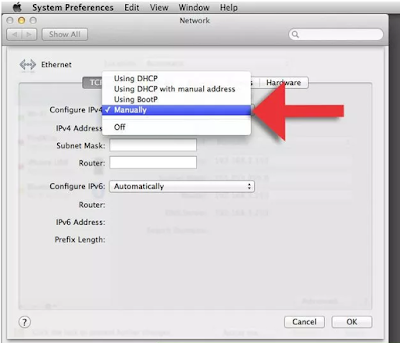

No comments